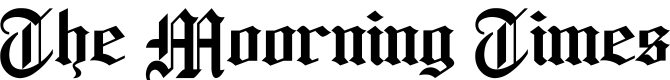Before organizing a discussion, event, or workshop, many people create an event on Facebook to provide detailed information to interested individuals. Through the event, others can easily learn about the purpose of the event, discussion topics, location, time, and other relevant details. Interested individuals can also express their interest by selecting options like ‘Going’ or ‘Interested.’ Let’s take a look at the process of creating an event on Facebook.
To create an event on Facebook from a computer, go to the left-hand menu bar and click on the ‘Events’ option. Then, on the next page, select ‘Create New Event,’ and a pop-up box will appear. In this box, you need to add a banner or logo to the event cover, write the event name, date, and time. After that, scroll down and add detailed information about the event. Finally, click on the ‘Create Event’ tab, and the new event will be created.
To create an event on Facebook from a smartphone, tap on the hamburger menu located at the top right of the Facebook app. Then, from the options displayed on the next page, select ‘Events’ and tap on the ‘Plus’ icon at the top. Now, add a banner or logo to the event cover, write the event name, date, and time. Finally, add detailed information about the event and click on the ‘Create Event’ tab, and the new event will be created.